Stock Screener Comparison Tool
We have independently reviewed many of the most popular stock screeners on the web so you can make the best choice. stock screener comparison
| wdt_ID | pricingtable | Finviz | Trading View | Yahoo | Macrotrends | FinScreener | Investing | WeBull |
|---|---|---|---|---|---|---|---|---|
| 35 |  |
 |
 |
 |
 |
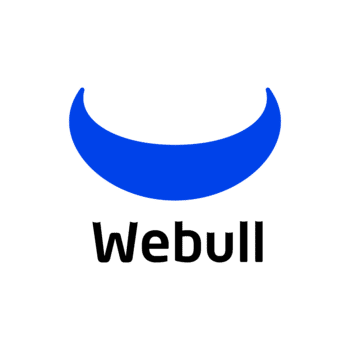 |
||
| 38 | URL |
https://finviz.com | https://tradingview.com | https://finance.yahoo.com/screener | https://www.macrotrends.net/stocks/stock-screener | https://www.finscreener.org/ | https://www.investing.com/stock-screener/ | https://www.webull.com |
| 39 | Summary |
Easy to use plus awesome heatmaps | TradingView is attempting to parlay their best of breed charting tool with a stock screener entrée - and it's surprisingly good | Yahoo tries to provide a one stop shop and has seperate screeners for ETF's Futures, Mutual funds and Stocks, plus premium screeners | Intuitive and easy to use, but there is not enough to keep me coming back | - | Mixed feelings on the investing.com stock screener. First of all, the free version is basically worthless. Remaining summary applies to the paid version. Great depth of data for making fundamental screens. | WeBull has a good track record of great design, usability and relevant tools. If they can push there data a little bit here it would serve investors well |
| 40 | Specialities |
Data is standardized | Tons of technical indicators | Yahoo is going for breadth over depth with their screeners | None | - | Fundamentals | None |
| 41 | Costs |
|||||||
| 42 | Free version |
Yes | Yes | Yes | Yes | - | Yes | Yes |
| 43 | Requires account |
No | Yes | No | No | Yes | No | No |
| 44 | Cost |
~$300 / Year | $14.95 to 59.95 / Month | $350 / Year | Free | 89.99 / Year | $34.99 / month for Pro | None |
| 45 | Data |
|||||||
| 46 | Stock coverage |
US listed securities | 51,818 Securities around the Globe | Stocks, Mutual funds, ETF's Indicies | Poor | US listed | 135000 US and International Securities | US listed securities, China and Hong Kong |
| 47 | Original Data |
No | No | ESG scores, morningstar rating data | No | 4 Proprietary rankings for value, growth, income and global | A number predictions and price vs model-based fair market value fields | None |
| 48 | Depth of data for screening fields |
Decent | Good on Fundamentals and technical | Good | Poor | - | weak in free, but extensive in Pro | Adequate |
| 50 | Extended hours |
Yes, With paid | Yes | No | No | Yes | No | |
| 51 | Field count |
72 Free & Paid | 225 Fields | 92 Free, 108 Paid | 37 | 62 Free 1300 paid | 75, but 1/2 of those are technicals | |
| 52 | Advanced Features |
|||||||
| 53 | Complex boolean |
No | No | No | No | No | No | No |
| 54 | Nested features |
No | No | No | No | No | No | No |
| 55 | Point in Time |
No | No | No | No | No | No | No |
| 56 | Screener Analytics |
2023 Update: Yes! Click on "stats" to get summary stats by sector, market cap, country and performance vs benchmark / S&P 500 graph and stats | No | Basic Intraday performance heatmap | Category tabs but no aggregate | 5 tabs of screen results help for analytics, but there are no composites or attribution | None | |
| 57 | Screener Backtesting |
Simple, non-configurable backtest, 1 year, equally weighted | No | No | No | No | No | |
| 58 | Usability |
|||||||
| 59 | Sortable Results |
Yes | Yes | Yes | Yes | Yes | Yes | |
| 60 | UX |
Good | On par with charting apps, some avoidable complexity but overall high marks. Responsive design, but breaks down on a phone | A little clunky but workable | Basic, serviceable but easy to beat | The page layout was not great as it left a lot of usable space in the margins, I like the graphic sliders showing the distribtion of result, but it was a bit hard to articulate | The WeBull stock screener is certainly easy to use. This test was conducted on the desktop version. | |
| 61 | Alerts |
Yes, paid | 1 for Free, Many with Paid | No | No | Yes | Surprisingly, No | |
| 62 | Support for saved screens |
Yes | Yes | Yes | No | Yes | Yes | |
| 63 | Custom fields in watchlists |
No | Few | 92 | No | Yes | Yes | |
| 64 | Export |
Yes, With paid | with any Paid version | With paid | No | No | ||
| 65 | Longs |
Perhaps the best Free stock screener on the web? | dark mode, logos, complex operators, volume weighted indicators, global coverage | Offers a cool heatmap view of results | I like the layout and ease of use. | About 20 ETF specific Screening Fields. Nice to have both normalized data and actual reported financial data. After running your screens the pro version of the analytics page for each Security is pretty good. | UX is one of the better ones, Spark charts, real-time data and distribution sliders to select data cuts | |
| 66 | Shorts |
Finviz does not innovate fast and sometimes I want data that is not normalized | Could be integrated to watchlists, backtesting or point in time | Without Point in Time or Backtests, Yahoo needs some innovative data to hook me | Not enough data for Investment Professionals or Alpha seekers | The Paid version is mostly worthless except for the Entity type and the UI used for the free version is totally different that the UI for the paid version. Some slow Performance. No running count of the number of securities passing the screen | Needs to support data on company growth metrics. WeBull is a pretty good innovator, so i hope to see, point in time data, sentiment data and backtesting soon. | |
| 67 | Notes |
User friendly | After this review I will be trying the windows desktop app. This stock screener warrants consideration. Also the paid version is mostly just for charting and maybe not needed for the screener | Yahoo Finance Plus comes with other stuff, like historical data besides a better screener. The fair division between the free and paid does not yield the free as worthless | Basic entry level screener - people come to this site for long term historical charts | Extensive selection of Equity Types such as prefered, REIT, Warrants, Notes etc | I think this is good for WeBull traders to help them get into more systematic and portfolio first thinking, but I don't think its good enough yet to bring investors to WeBull | |
| 70 | Estimated Top Domain Traffic |
15,000,000 | 154,826,059 | 161,900,000 | 2,863,233 | 244,251,684 | 260,222 | |
| 73 | API? |
No | No | No | No | No | No | |
| 74 | Ad Supported |
In Free Version | In Free Version | Yes | No | Yes | ||
| 75 | AutoRefresh |
Yes | With any Paid version | Free Version is Ad supported, paid is Hybrid | Not in Screener | |||
| 76 | In Line Visualizations |
No | No | Real Time | only in free version | |||
| 78 | Integration |
No | Brokers, But not for screeners | No | No | No | ||
| 79 | Privacy |
never been spammed or felt violated in > 10 years of use | Not sure why trading View needs to be able to read my tweets, lists and collections | None |
You just built a great stock screen.
Now what?
Watch how you can take ANY stock screen results and complete the portfolio with optimization, backtesting and automation.